BT System Installation Guidelines
Communication Distances: bt Fixtures have a Bluetooth range of 5-20 feet in optimal conditions and bt range extenders have a Bluetooth range of 35-75 feet in optimal conditions. Smart phones have a Bluetooth range of 10-30 feet in optimal conditions. Bluetooth range is affected by natural obstacles including elevation, rocks and foliage, as well as buildings, hardscapes, patio covers, and interference from other electrical (pool equipment) and wireless devices.
All Sites Require Range Extenders: bt Range extenders are required for proper operation. Space them throughout a property (see diagram). A typical residential lot will have 4 bt range extenders in the front yard and 4 bt range extenders in the backyard. Larger properties (with longer distances) should have more. Consider the arrangement of fixtures and size of the property to determine how signal can be repeated. (There is no rule based on number of fixtures, instead measure spacing and layout.) If the app will be used from indoors during inclement weather, indoor range extenders are recommended to carry through walls. For hardscape, surface-mounted range extenders are helpful together with with hardscape lights.
bt Fixtures Require between 10 to 14 volts to communicate over 14 volts will damage the components of a bt module. Place no more than 8 bt fixtures on a wire run.
The bt System does not require a Special Transformer, only that the transformer output can deliver 10-14 volts at the fixture.
- Triangulate bt range extenders so that each has a line of sight to at least 2 other range extenders. This strengthens the Bluetooth mesh network and increases communication to the bt fixtures in range.
- Signal strength is aided by elevation. Where possible, install range extenders in trees, on hilltops, on fences, roofs, etc. For ground-stake models use a RISER for height.
- Each bt Fixture has an antenna. Leave these exposed. Do not cut, bury, or tuck into lids/knuckles, etc. Hardscape fixtures have internal antennas, use those with surface-mounted range extenders to aid communication.
- Set Up Secured Network(s) in the App. Secured networks help to block those without permission from accessing the bt system, and separate fixtures. You can create multiple secured networks for a property, if desired. (e.g. front yard and back yard). Range extenders are assigned to a specific secure network, and cannot be shared across different secure networks.
- Review System Operation with the Property Owner. Test operation from where the property owner will use the app with property owner’s device(s) from: indoors, outdoor seating areas, building entrances, garages. This avoids callbacks related to function and use. Provide a copy of our Property Owner BT System User Guide which describes app functions, scene options, accessing the secure network, and signal tips.