bt Video Library
Setup Guide
The Complete bt Setup Guide
After the install, don't just leave the job. Make sure you setup the system properly and educate the homeowner on how to use the system themselves. Follow these guidelines and leave no reason to have to be called back to the job. Watch this video to see a real life setup in the field using the bt app from start to finish.
Running Time: 24:07
bt Laws Review
The bt Laws are attached to every single bt fixture. Follow these guidelines for best results.
Running Time: 0:56
Creating a Secured Network
Creating a secured network helps your system communicate better, separates twins, assigns the proper icons and blocks unwanted users from accessing the bt network. Work 1 transformer at a time and make sure to get near the fixtures you want to add to the secured network.
Running Time: 9:07
Sharing a Secured Network
When you create a secured network for the homeowner, you need to make sure they have access to the secured network. This video explains the different ways you can share the network.
Running Time: 1:32
Naming bt Fixtures
Naming bt Fixtures helps to identify individual fixtures that the homeowner might want to control separately from other fixtures. Named fixtures are also much easier to put into groups.
Running Time: 2:00
Grouping bt Fixtures
Group your fixtures into different zones with the bt app.
Running Time: 2:06
Custom Default Colors and Scenes
Looking for different default colors and scenes? This video explains how to customize your app to have 1-touch custom colors and scenes.
Running Time: 2:20
Before Leaving the Job
Don't leave the job only to have to go back. Make sure you check that everything is good and the homeowner will be happy before you leave. Take a few minutes to save yourself a lot more time.
Running Time: 3:12
The bt-RE is Your Best Friend
Life is so much better with the bt-RE on every job. Always have spare bt-RE's in your truck.
Running Time: 2:32
App functions
bt Introduction
The BL200-bt is an integrated LED fixture with RGB+CCT Color Changing Technology, along with dimming and grouping capabilities.
Running Time 0:44
Downloading the bt App
The bt app is available on the App Store for apple devices, and on the GooglePlay Store for android devices.
Running Time: 0:47
Basic bt Functions
Learn the basics of the bt fixture.
Running Time: 3:18
Getting Started
How to get things started.
Running Time: 0:46
Securing Your Network
Learn how to prevent unwanted access to your lighting system by creating a secured network.
Running Time: 4:00
Naming Your bt Fixtures
Name your fixtures to make them easier to identify when you are creating groups.
Running Time: 1:35
Grouping the Fixtures
Creating groups of fixtures makes it easier to control specific zones.
Running Time: 2:59
Shared ID's
There is a chance you might have "twins," congratulations!
Running Time: 0:40
Custom Default Colors
How to create a custom default color.
Running Time: 1:10
Custom Scenes
How to create a custom scene.
Running Time: 1:34
Changing Fixture Icons
Wrong icon showing up on the bt app? Here's how to change it to the correct icon.
Running Time: 0:18
Network Management System
How to navigate your secured networks.
Running Time: 0:27
Troubleshooting
Bluetooth Mesh and the bt-RE
The ALLIANCE bt system uses Bluetooth Mesh technology. The bt-RE enhances the signal of a bt network.
Running Time: 2:07
Basic Troubleshooting
Running Time: 1:23
bt Reset with the IT Transformer
A bt Reset will re-assign bt fixtures to the default ALLIANCE network. This video shows how to perform a reset with an IT series transformer.
Running Time: 3:21
bt Reset with the XF Transformer
Learn how to prevent unwanted access to your lighting system by creating a secured network.
Running Time: 4:00
bt Reset with the TF Transformer
A bt Reset will re-assign bt fixtures to the default ALLIANCE network. This video shows how to perform a reset with an XF series transformer.
Running Time: 2:04
Naming Your bt Fixtures
Name your fixtures to make them easier to identify when you are creating groups.
Running Time: 1:35
Grouping the Fixtures
Creating groups of fixtures makes it easier to control specific zones.
Running Time: 2:59
Shared ID's
There is a chance you might have "twins," congratulations!
Running Time: 0:40
Custom Default Colors
How to create a custom default color.
Running Time: 1:10
Custom Scenes
How to create a custom scene.
Running Time: 1:34
Changing Fixture Icons
Wrong icon showing up on the bt app? Here's how to change it to the correct icon.
Running Time: 0:18
Network Management System
How to navigate your secured networks.
Running Time: 0:27